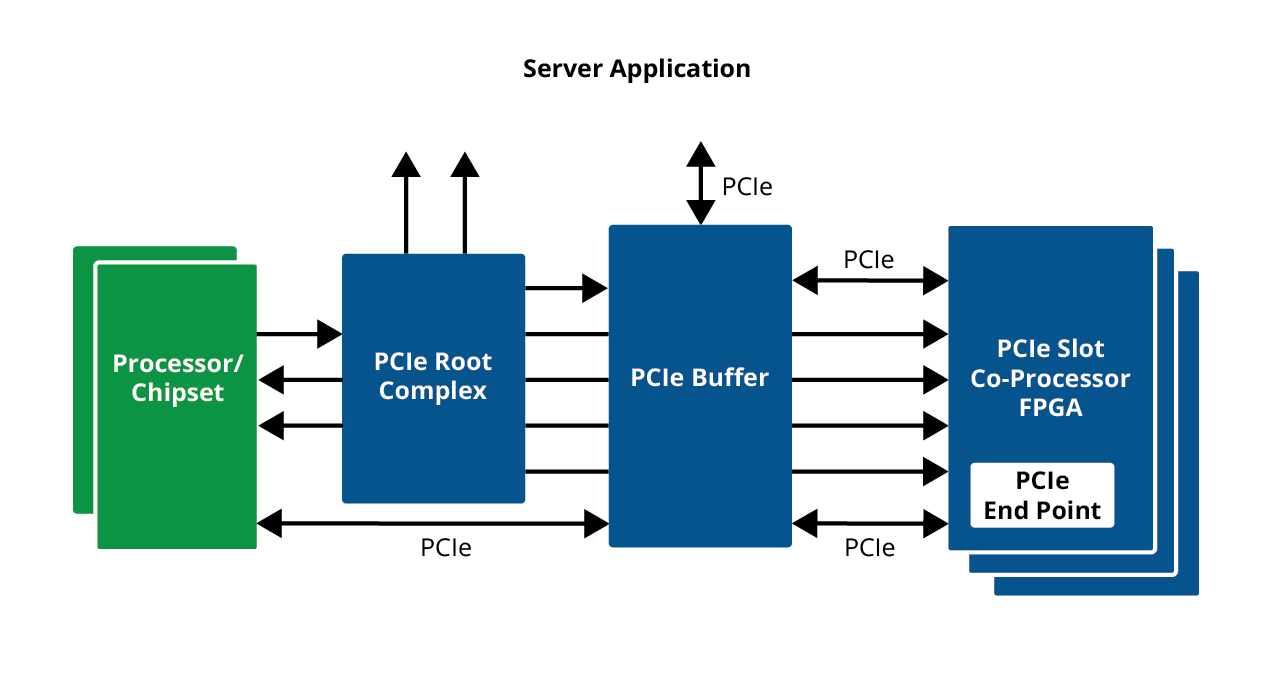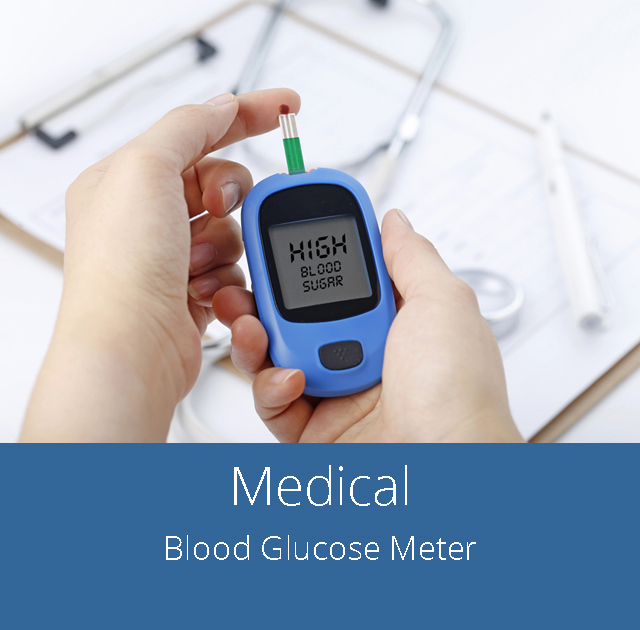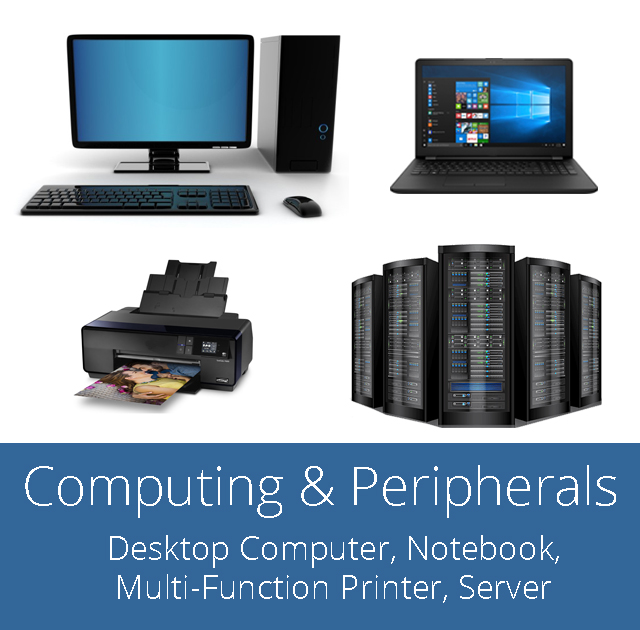Applications
PCI Express as interconnect interface in Data Centres/Storage/Servers
Modern data centres comprise of servers, storage, networking, other I/O subsystems, with high bandwidth internet connectivity it enables cloud computing. Efficient and faster processors are being used for computing in data centres but the need is for better interconnect between the I/O subsystems and the processor. PCI Express (PCIe) is the choice of interconnect between the processor and the I/O subsystems. Low latency accesses between the applications running in the servers through a PCI Express connection have a direct impact on the increased performance of the data centre.
With time the performance and capabilities of processors have increased but the bottleneck remained with storage systems due to latency associated with hard disk drives (HDD) storage media. Solid State Drive (SSD) comprising of non-volatile memory flash cells came in to existence when flash memories offered higher performance and lower latency. With rapidly growing PCIe based flash memory designs, SSDs costs are getting comparable with HDDs and both would co-exist for some more time.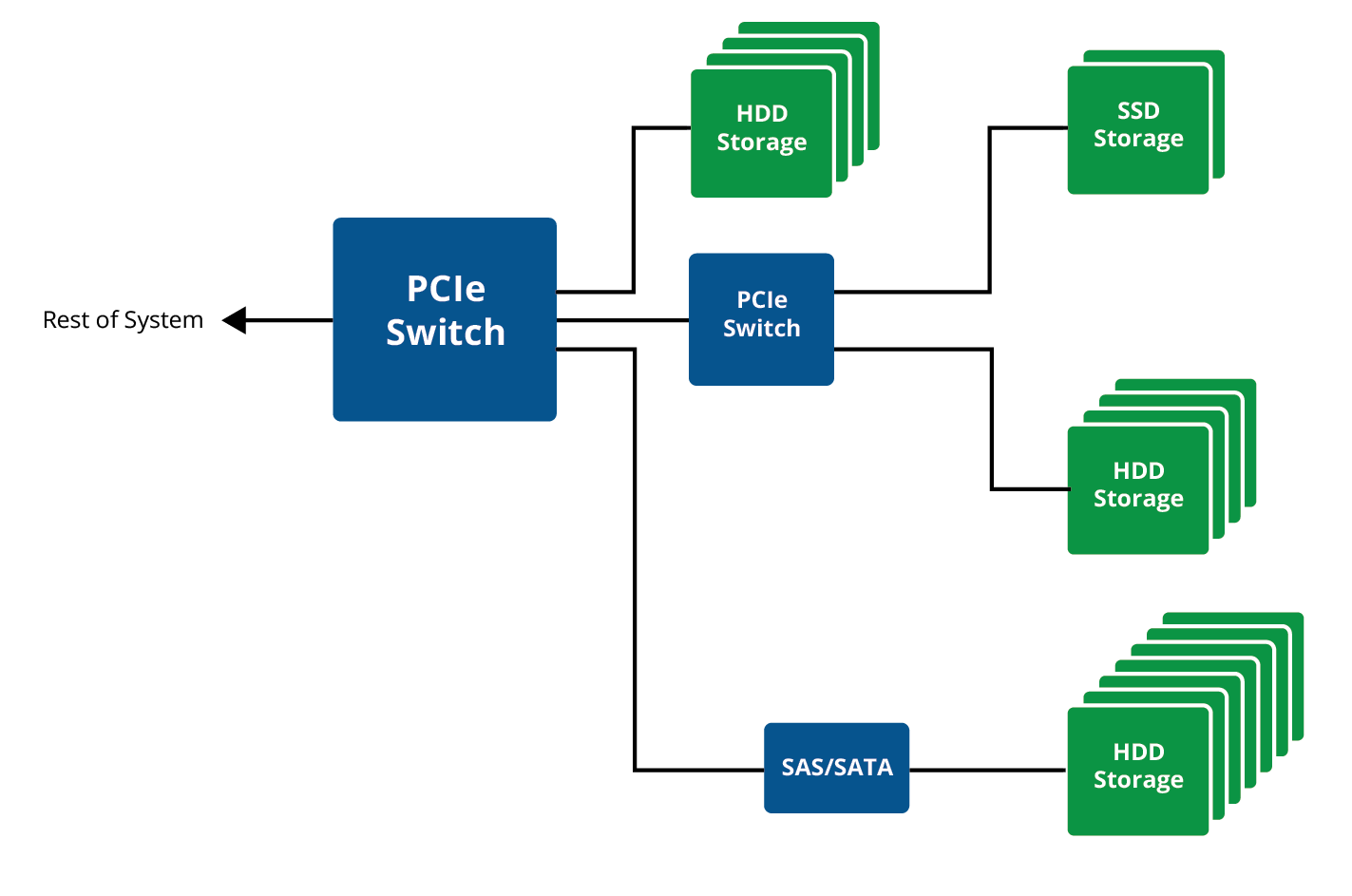
PCIe being the interface in enterprise processors and storage subsystems, SSD controllers started to offer PCIe as the interface to the SSD devices. PCIe switches are used to consolidate multiple flash memory subsystems as SSD controllers are not capable to offer flash memory capacity for high performance. This has now become widespread in enterprise-class SSD deployments, and is expected to grow as SSDs penetrate more deeply into the market.
As the market for Enterprise SSD continues to grow, reliance on in-chip solutions to increase performance, reduce latency and optimize time-to-market will continue to be a focus. The use of innovative PCIe-based products designed specifically for the SSD market will provide an optimal path to creating faster, cheaper and more reliable solutions.